
As a leader, are you encumbered by all that is involved in using propietary eponyms?
DEFINITION: A brand name or trademark of a successful product, that has come into general use to refer to the generic class of objects rather than the specific brand type, without the exclusive rights to said product being lost by the parent company.
EXAMPLE: “I’ll have a ‘Coke’. Please pass me a ‘Kleenex’. I’m going to ‘Xerox’ this letter. Ouch, I need a ‘Band-Aid’. ‘Google’ me.”
Google Me
In the last few years, Google has taken over the business world. You can “use it” for just about anything you need. I find myself using some type of Google app and not even realizing it. If you want to be an effective leader, you need to be checking out what Google has to offer.
I’ve found that a simple, one stop, all-inclusive means of communication, task tracking, and record-keeping will keep your day-to-day activities running much smoother than by having to look in multiple locations time after time.
In Kevin Eikenberry and Guy Harris’s upcoming book, From Bud To Boss, they remind us that “some of the people you may be called upon to connect and communicate with are:
- Your team
- Your peers
- Your supervisor
- People in other departments
- Customers
- Suppliers
That’s a lot of people. You can’t effectively stay connected when your information is too spread out – such as within a variety of computers with document and tracking software that only works on certain one’s, or different types of emails that you can only access in particular places.
I once had a friend that worked for a medium-sized business who had to deal with:
- MS Word on one computer
- WordPerfect on another computer
- MS Project on yet another computer
- Company email on all computers (but not outside of the physical organization)
- Hot Mail on computers away from the office.
That’s AT LEAST three computers he had to perform business on at work, plus his own for communicating away from the office.
My Leadership Cloud
There have been various systems through the years that have been utilized but the one I’ve found most user-friendly, for me anyway, is Google Apps.
The best thing I’ve found about using Google is that so many things integrate with one another.
I used to be a diehard Palm Pilot user (and Outlook). I never thought I’d want to use any other scheduling mechanism . . . that is until I got a Droid phone a few months ago. Now I can schedule, track tasks, and deal with contacts easier than ever. The nice thing is that it IS easy and I can make changes on the company computer, my own computer, or my phone and the information changes instantaneously.
My “takeover” by Google can be, at least in part, traced back to a 2004 Palm Pilot ad campaign, of all things, that included the catchy slogan: “go places, google things”. Were we seeing a sign of things to come? Mmmmmmaybe.
Google Docs are Web-based documents, spreadsheets, drawings and presentations that let users edit the same file at the same time so you always have the latest version. It supports popular formats such as .doc, .xls, .ppt, and .pdf. Docs give you the flexibility to work from your desk, on the road, at home and on your mobile phone, even when you’re offline.
And if you use DataViz’s Documents to Go, it automatically links you to your Google Docs account. How convenient is that?
Share and Share Alike
Employees generally share documents by e-mailing attachments to one another, which often results in incorrect file versions and misplaced copies. With Google Docs, the file is edited on the Web, where revisions are saved and recovered automatically.
You can also export the documents into different types of file extensions, which can be extremely helpful when a client or customer needs a PDF file right away.
For smaller organizations or personal use, the Google Apps Marketplace offers products and services designed for Google users, including installable apps that integrate directly with Google Apps. These apps are easy to use because they include single sign-on, Google’s universal navigation.
Now get this – you can take messages right from Gmail to Tasks to Calendar – Gmail can act as a bridge between your email inbox and your calendar. All you have to do is add a Gmail message to your Tasks list, add a due date, and that task shows up on your Google Calendar on that date. Easy peasy.
Paying the Price
This is all free – but for heavier users and groups/organizations, you can pay $50 per year (per user) for an entire Google Apps for Business suite which, besides Gmail, Google Calendar, and Google Docs, includes:
- Blackberry and Microsoft Outlook interoperability
- Mobile email, calendar and IM access
- Security
- Full administrative and data control
- Etc, etc, etc, etc
Try Google Sites, a basic web-site building tool that you can use to create a private intranet or public domain that serves as the face of your business. It allows you to import information from other apps, like Calendar or client forms, and post it to your site for your employees or customers to have easy access to.
Saving Money & Time
Times are tough though, and you can save some money by taking advantage of some of the many other free apps and services to help you remain lean, competitive, and in control. Check out these top 10 free apps and services for business as reported in Inc. Magazine, written by Marc Saltzman (some of which I’ve already mentioned):
- Skype
- Gmail
- OpenOffice
- Documents To Go
- Zoho
- Windows Live SkyDrive
- Remote Desktop Lite
- Call Time Tracker
- Nice Office
- Google Maps.
I’ve spent the last few paragraphs flaunting Google – so I’m a ‘Googleite’, sue me – but there are many other business suites out there including:
The point is, in order to lead your troops effectively you MUST consolidate your business platforms. You have to make it as easy as possible for your employees to be able to communicate with you, with each other, your clients, and customers.
Are YOUR employee’s constantly on the move? How are you going to pull everything together? What platform will work best for you?
——————–
Andy Uskavitch is Leadership Development at Florida Blood Services
He develops and facilitates Leadership, Motivation & Teambuilding Seminars
Email | LinkedIn | Facebook | Twitter | Blog | (727) 568-5433
Image Sources: vansmediagroup.files.wordpress.com,
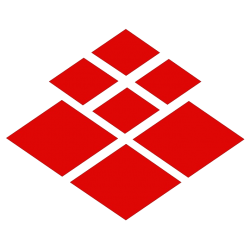
[…] This post was mentioned on Twitter by Tom Schulte, Andy Uskavitch. Andy Uskavitch said: has a new article posted on Linked2Leadership.com on being a self-professed Googleite. http://fb.me/Sv4srlFa […]